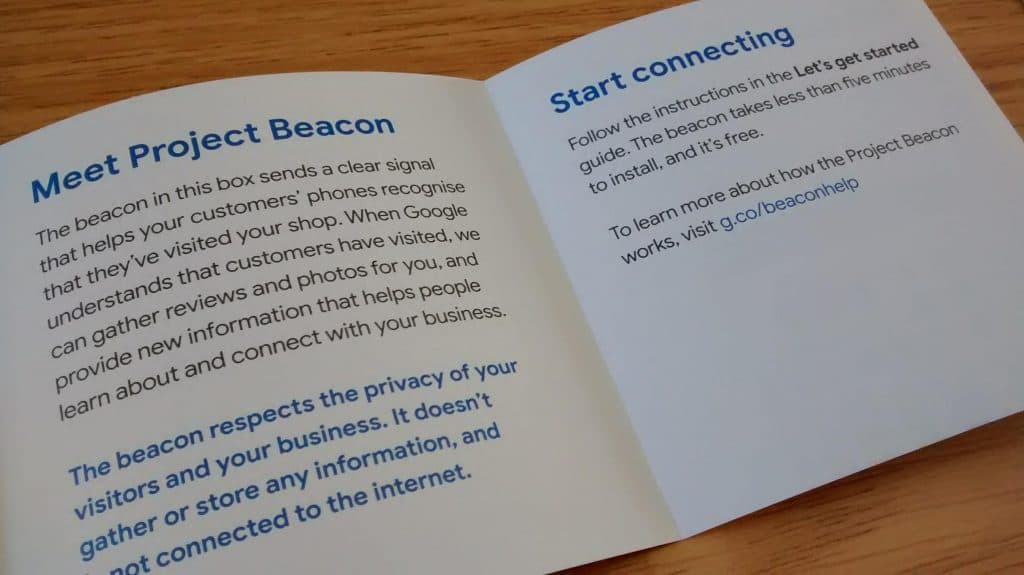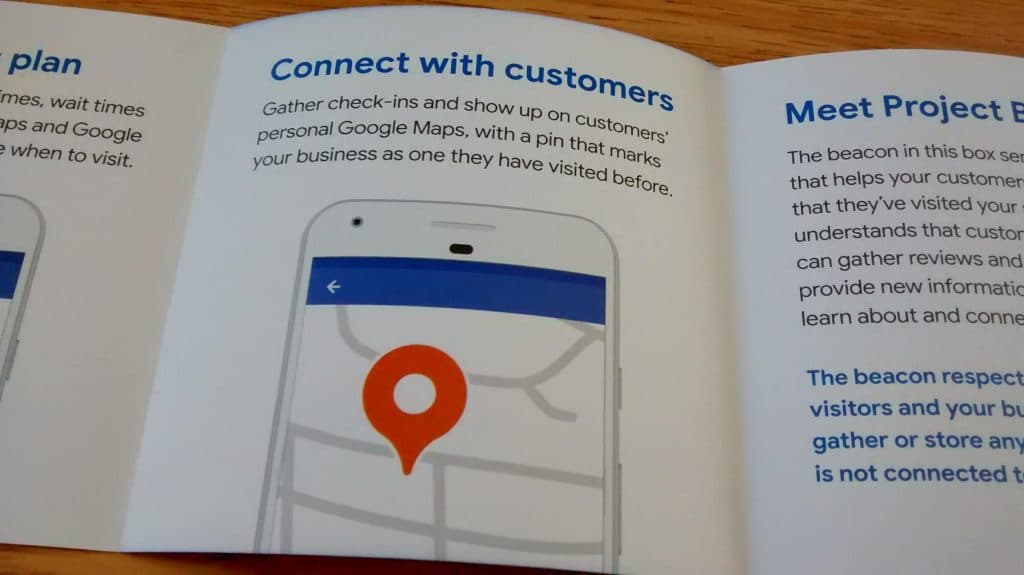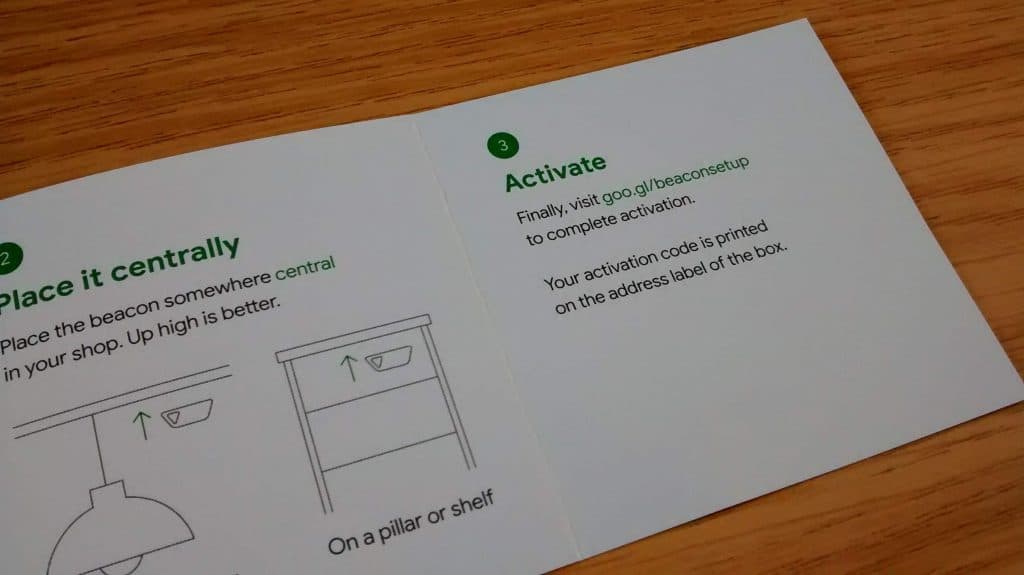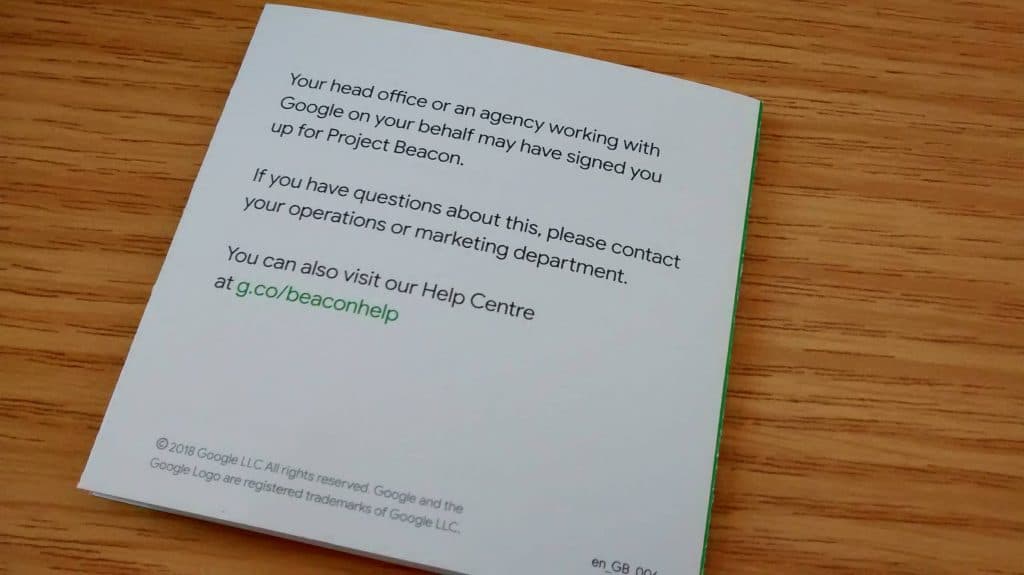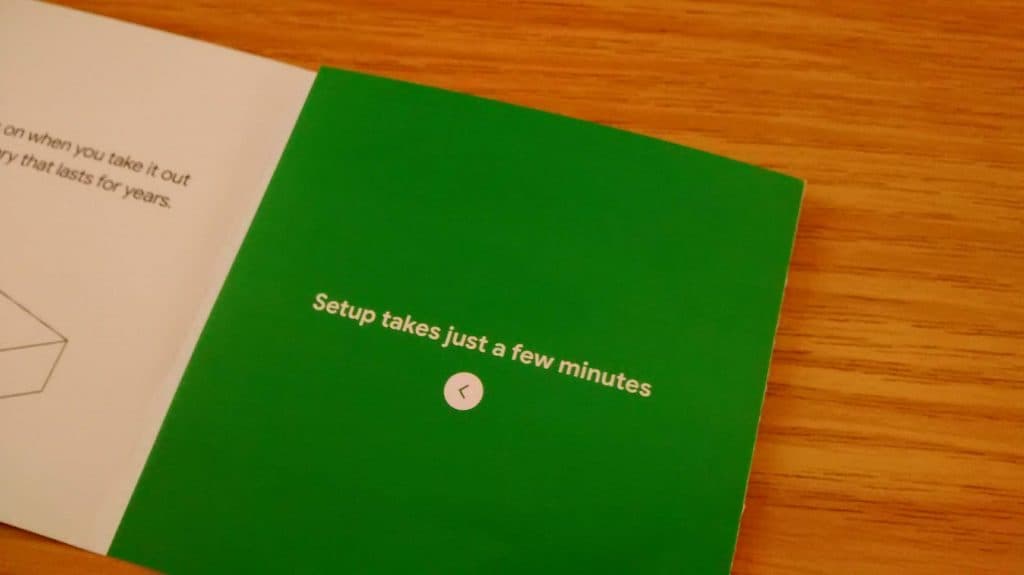So, I forgot I signed up to receive a free Beacon from Google a while ago -- but it has just turned up this week at my work, here is a run down of what it does and how to receive one.
A beacon for those who don't know is a small Bluetooth 4.0 Low Energy (BLE) device which can ping/make contact with mobile devices.
There are many 3rd party beacons on the market, however the free beacon I received was part of Google's Project Beacon team. As of this post's publish date; you can still sign-up for one here: https://services.google.com/fb/forms/projectbeaconbygoogle/. There is also more information on this page to learn more: https://support.google.com/google-ads/answer/7577917.
Our beacon came already setup and linked to my employer's Google MyBusiness account. The setup was simple, just enter the activation code onto a webpage and stick the beacon somewhere there is plenty of foot traffic, then just wait 2 to 3 weeks for the data to be collected and analysed.
Essentially these tasks can be accomplished with the free beacon we received:
- Higher visibility on a Google user's Google maps account -- only when people opt-in for location history
- Allowing user-generated content (like photos and reviews) to be gathered from visitors to your venue
- An increase the accuracy of 'popular times' and visit durations to your venue
- Insights into how user's interact with your venue
Finally, if you're unsure if you should sign-up, or if you have already received one of these free beacons and are reading this article; I would say you should definitely do it and install it, there really are no-downsides I can think of.
Here are some images: